How to use airmeet
- First, login your airmeet account
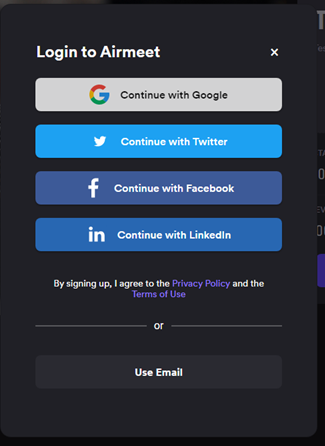
- If you first use airmeet, it will show this screen, please click "Enable camera & mic"
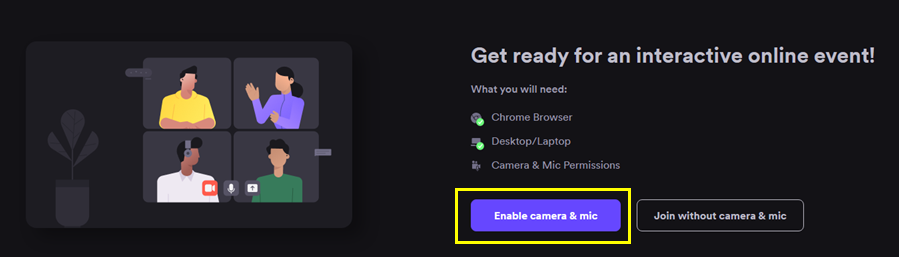
- At this time, the browser will ask for permission to use the camera and microphone, please give browser permission

- After you give permission to browser, you can test your camera and mic setup. If check all no problem, you can click "Enter venue" enter online conference
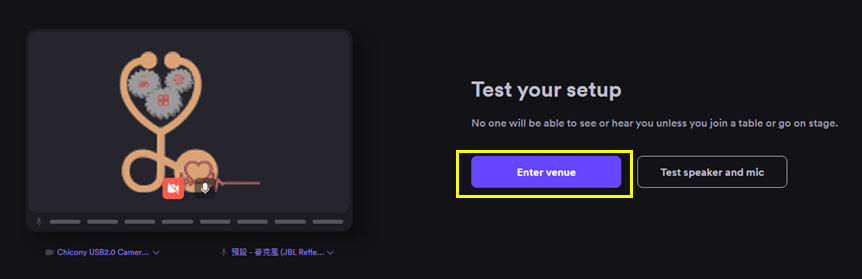
- If you are just a participant, you will see this screen
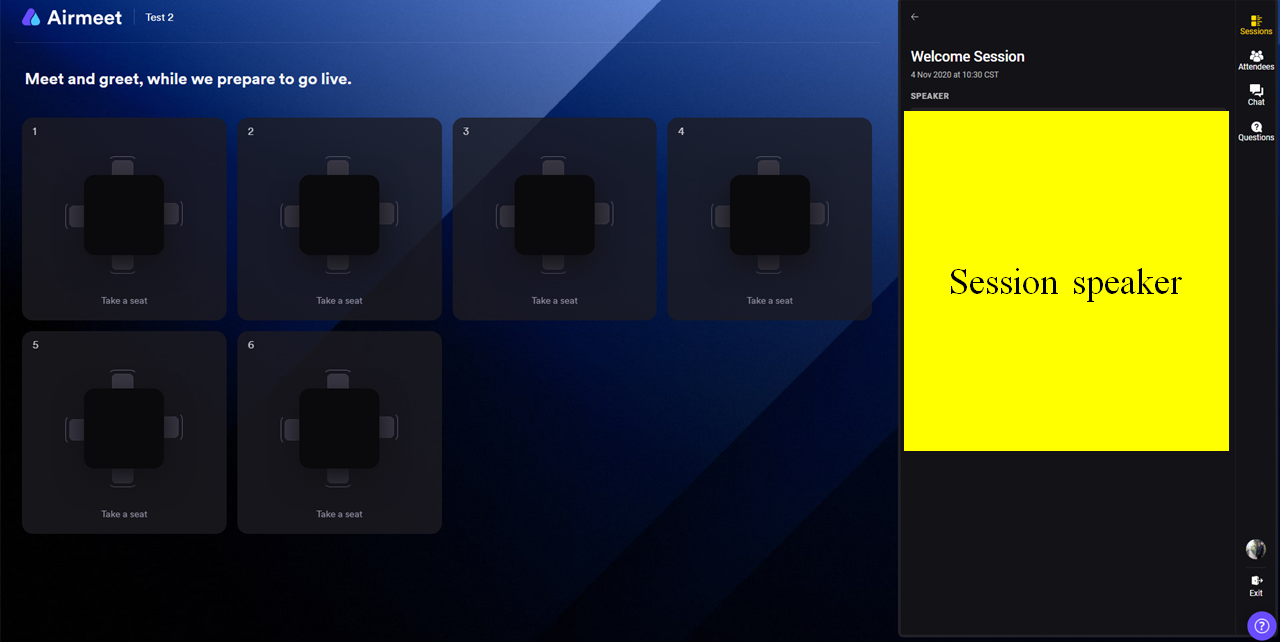
The above is how participants use airmeet, if you are a speaker, please continue to read.
- If you are a speaker, you will see this screen. When you want to start your report, please click "Go Backstage"
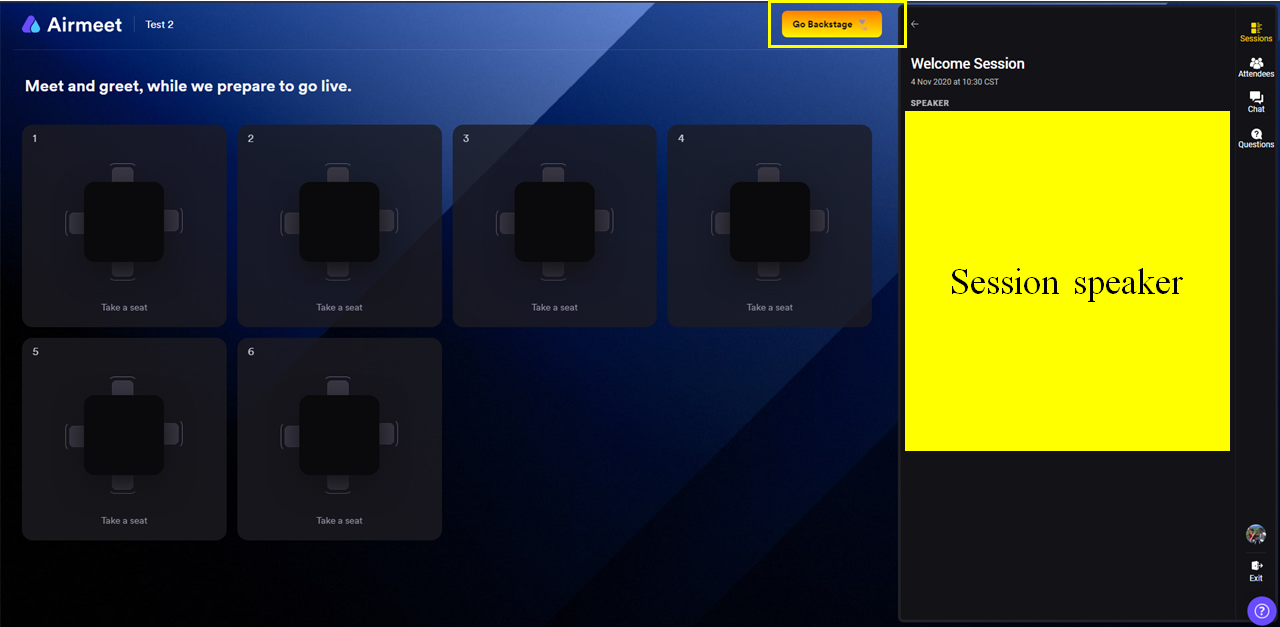
- Before enter backstage, you will see your account on the speaker position
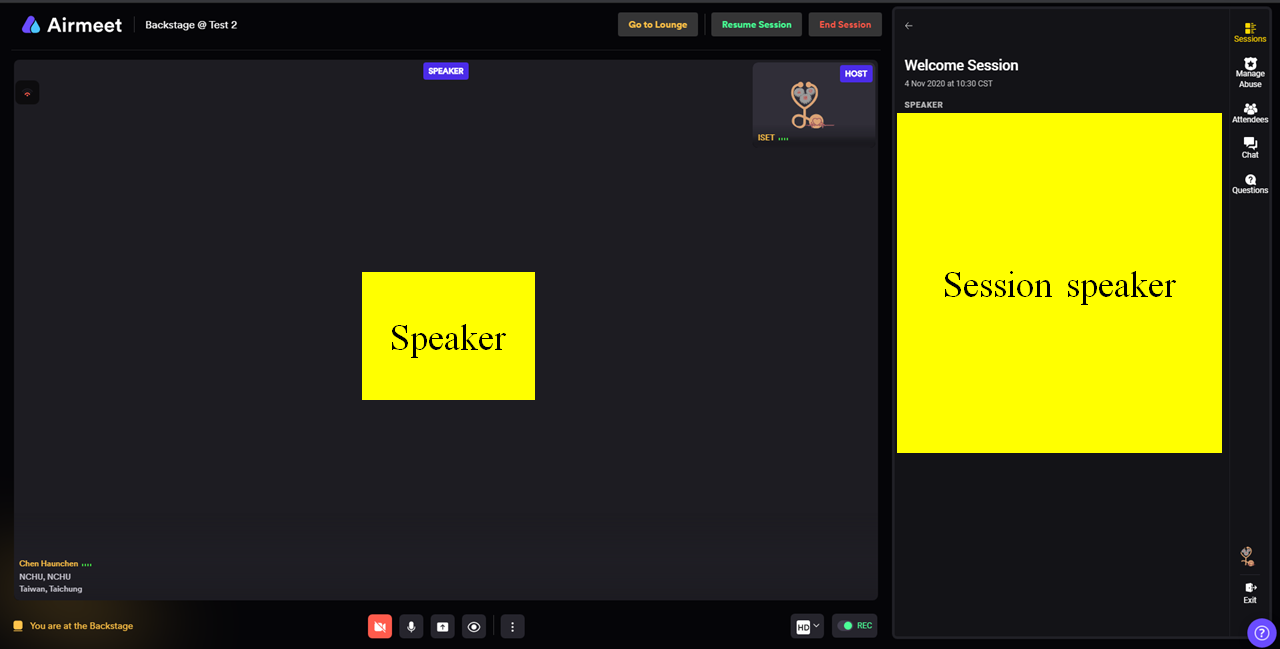
- You can click the middle of the five buttons at the bottom of the screen to share your screen
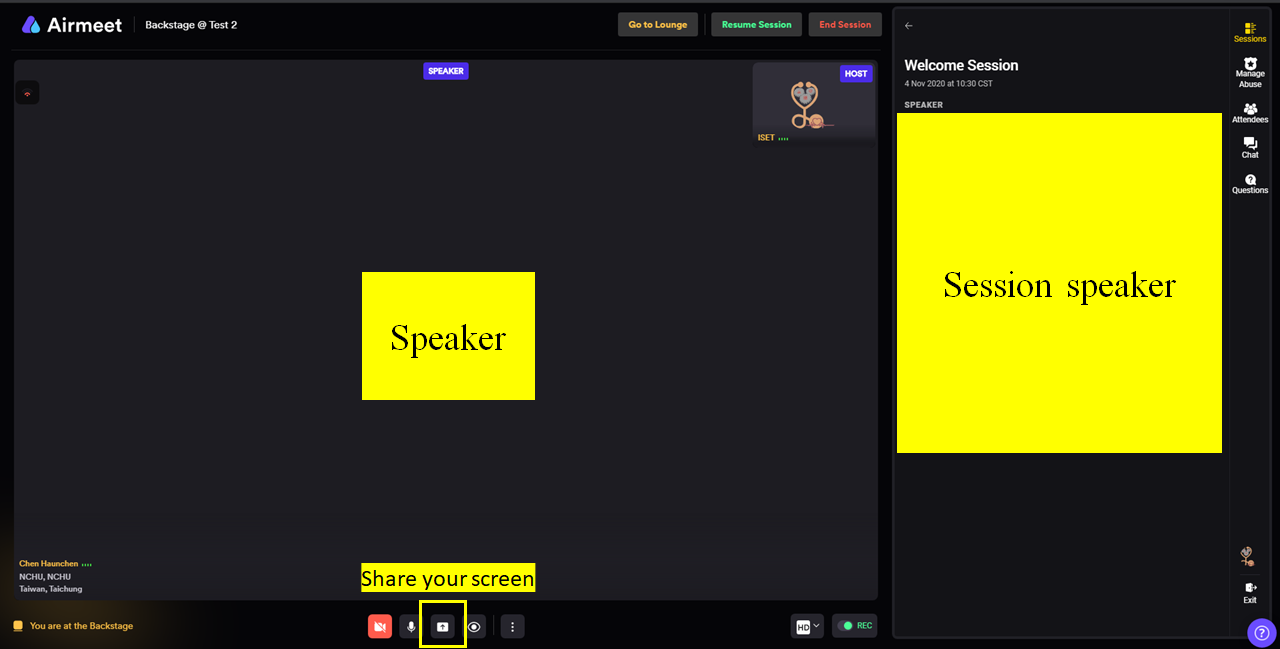
- You can select the screen or window you want to share
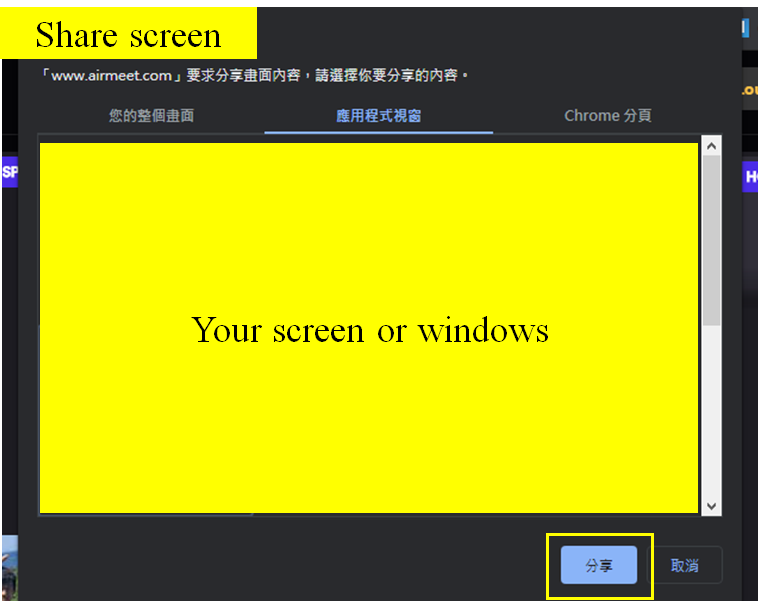
- After selecting, click "Share" in the lower right corner to start your presentation
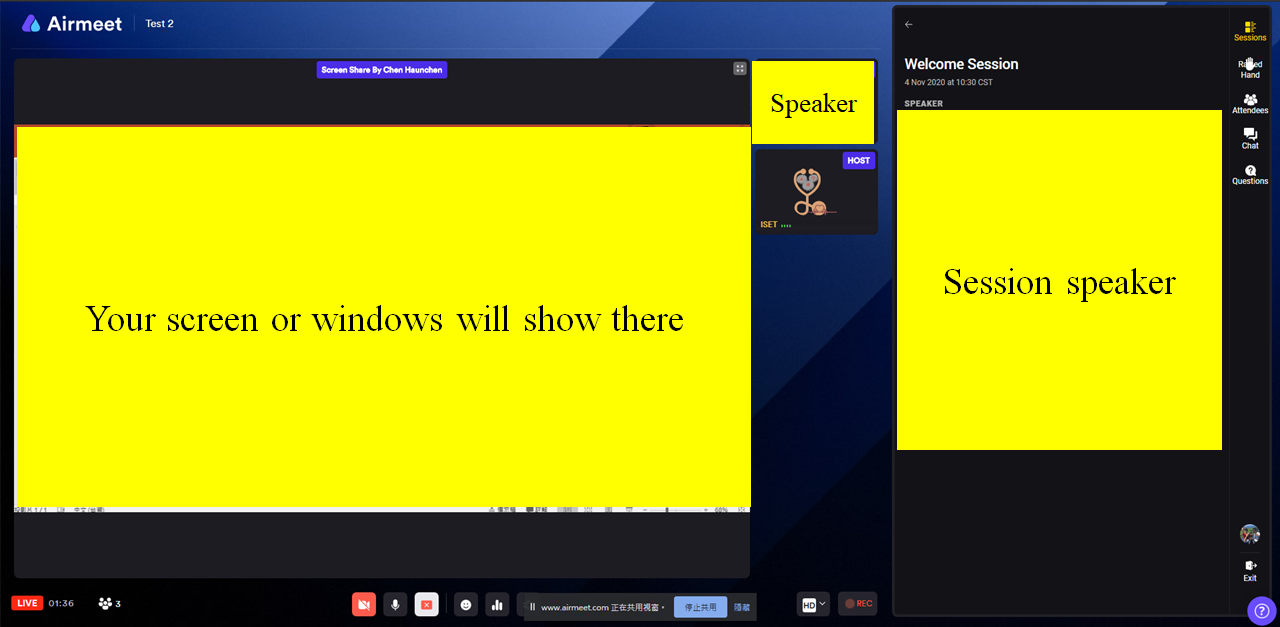
- Before your presentation finished, You can click the middle of the five buttons at the bottom of the screen to stop share your screen
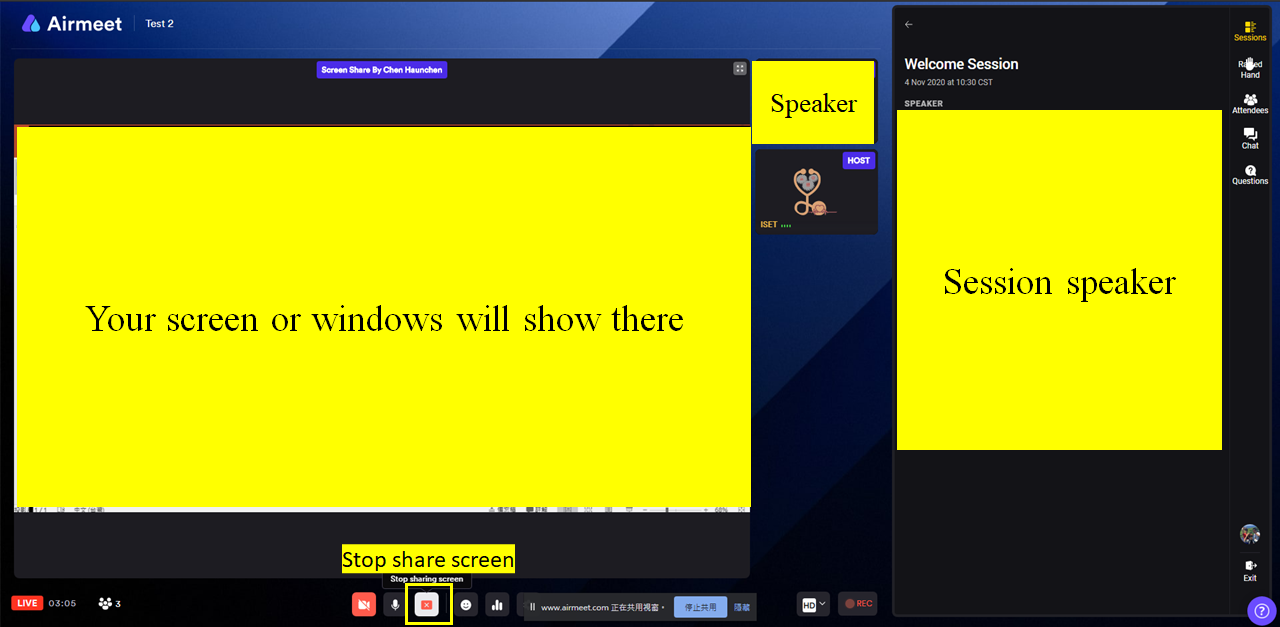
The above is the speaker’s presentation method on airmeet. I wish you all the speakers a success, and thank you for sharing