How to registration for the AirMeet to attend ISET 2020 online
- Click "Access To Virtual Auditoriums" from the homepage of ISET2020
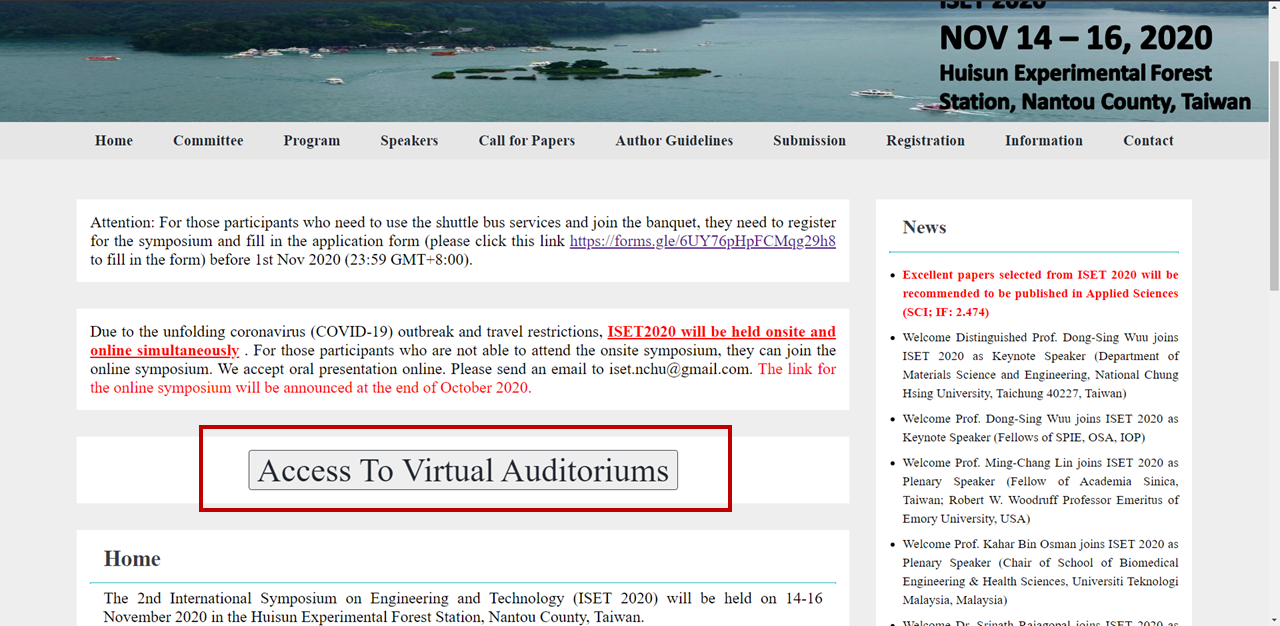
- Click on the picture to enter Airmeet
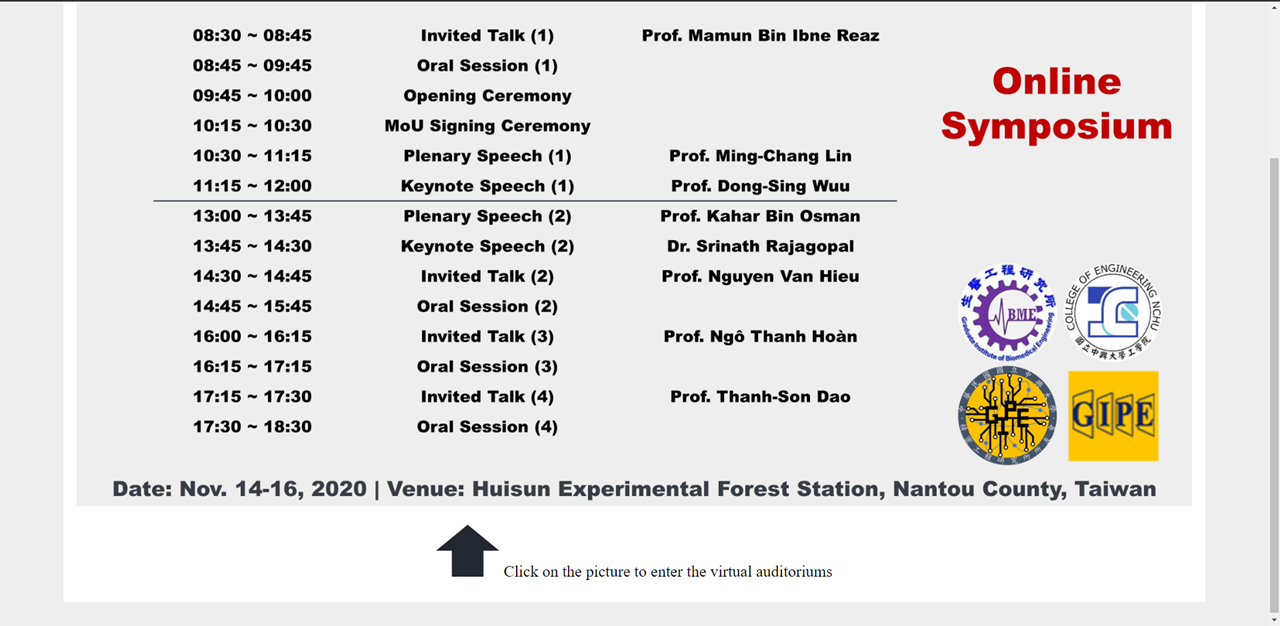
- After entering Airmeet, click "Register for this event"
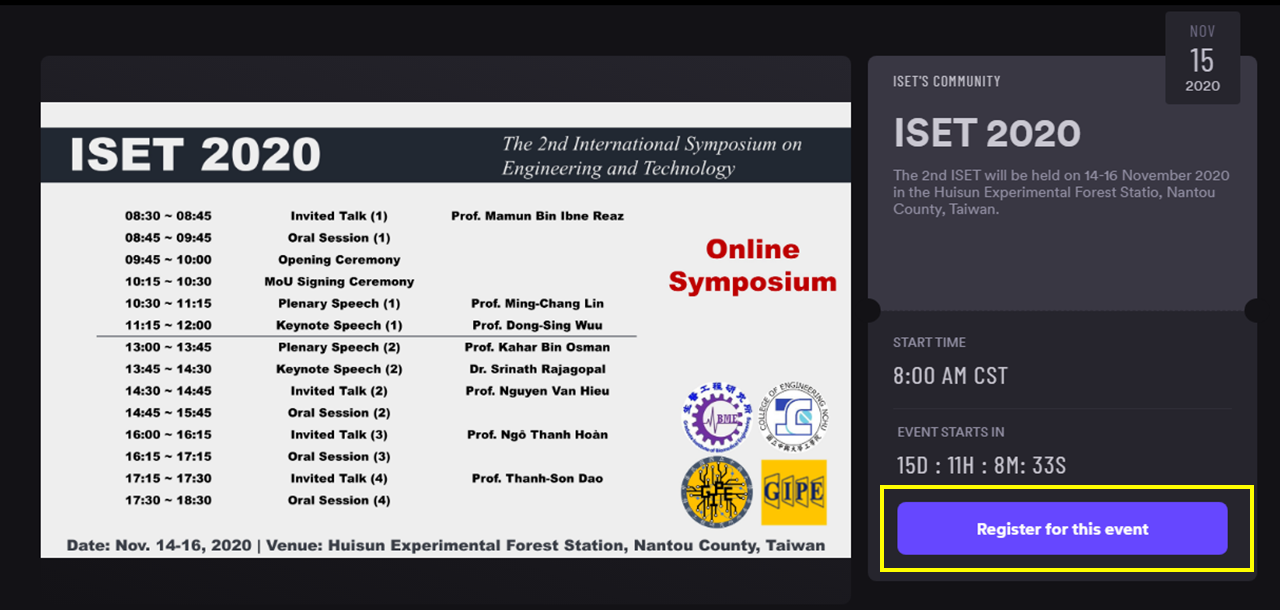
- You will be asked to login to Airmeet, then click "Use Email"
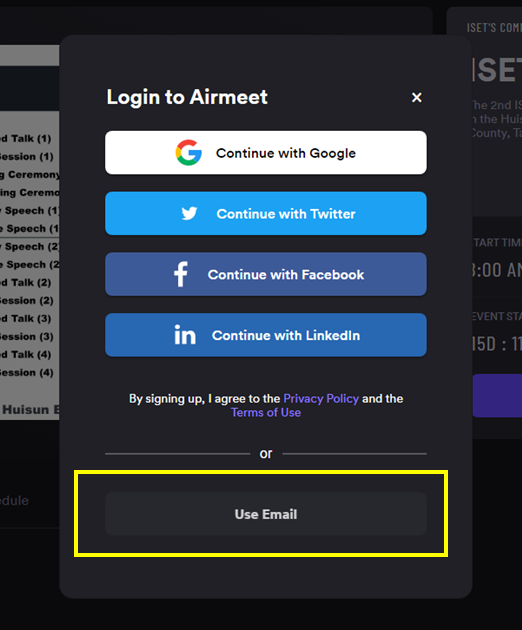
- Because you want to register with the designated mailbox, click "Signup for a new account"
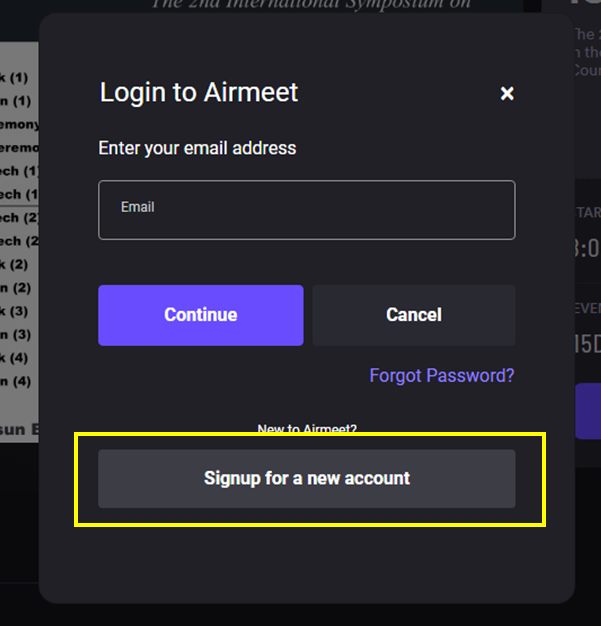
- Click "Continue With Email"
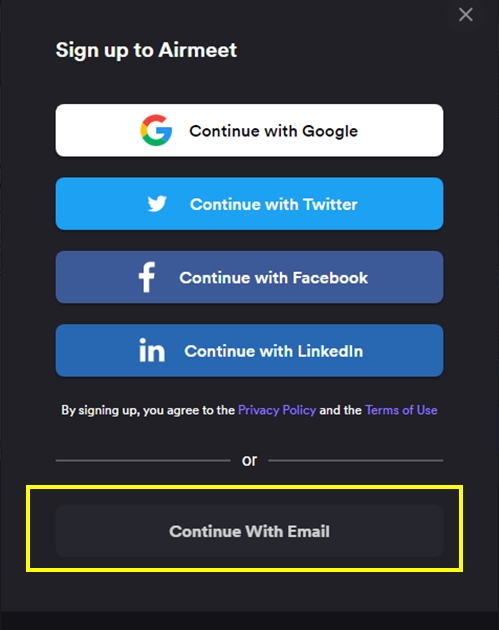
- Please note here, email please fill in the mailbox address specified in the letter. Click "Continue" after filling in the name
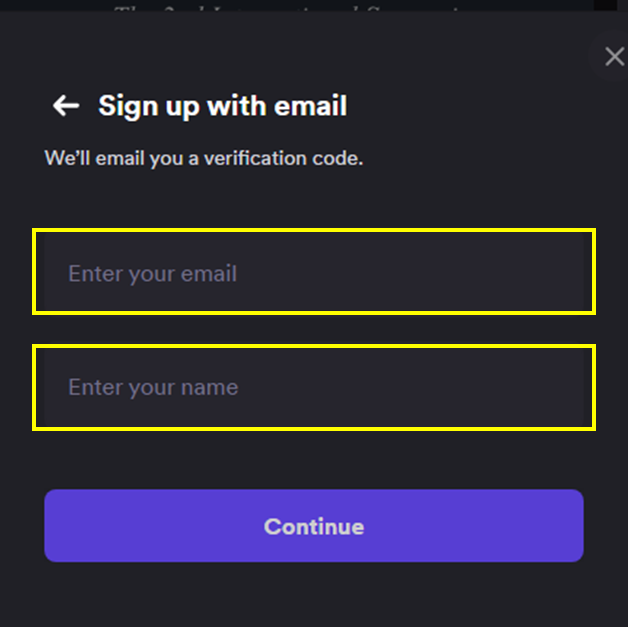
- Airmeet will send a 6-digit verification code to the mailbox just filled in

- Seeing this screen means you have successfully registered
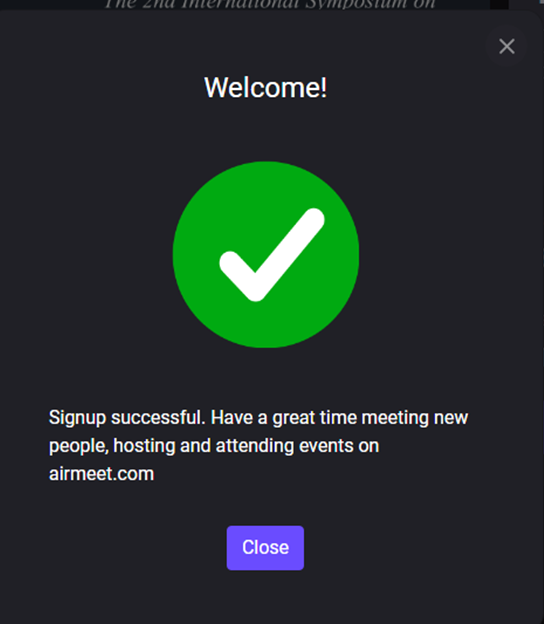
- Click "Register for this event" again
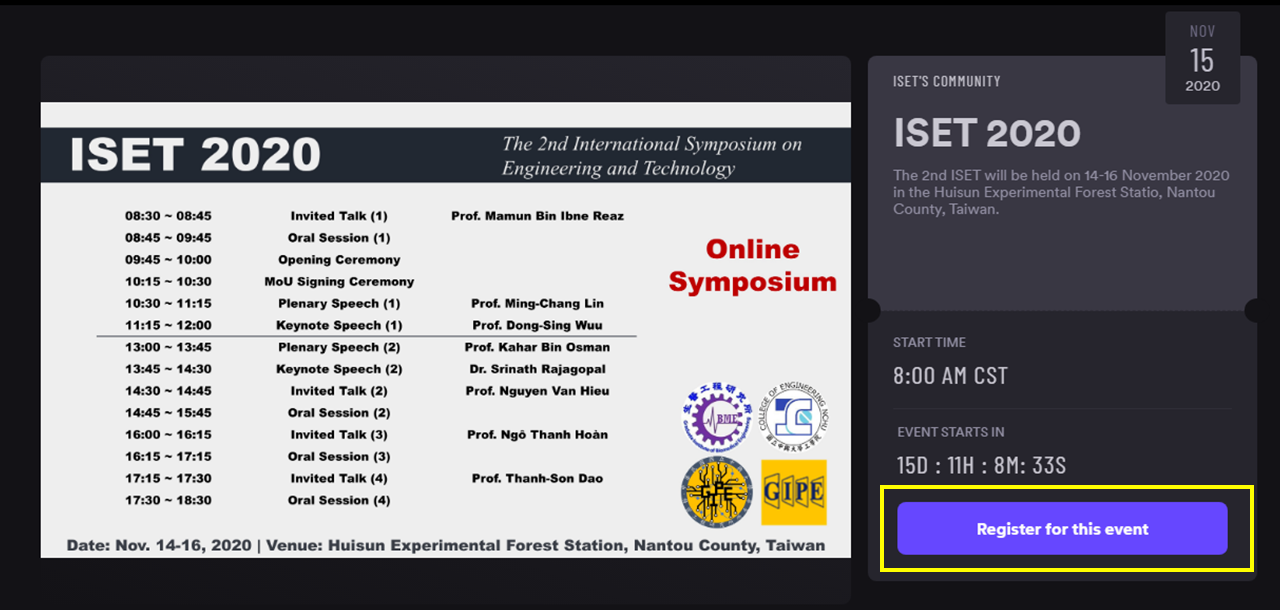
- If you see this screen after clicking register, it means you used the wrong mailbox to register. Please use the mailbox provided to ISET to register for Airmeet
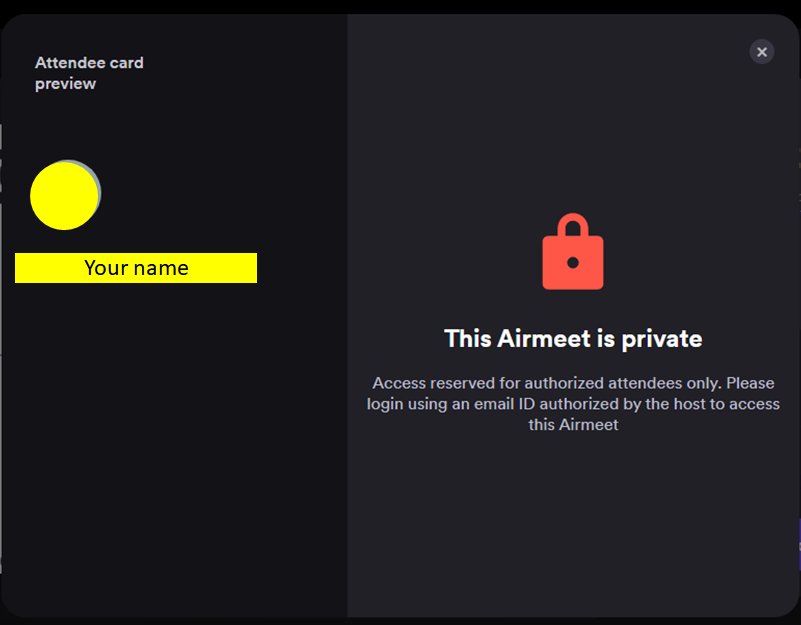
- If you see this screen, congratulations you are not far from completing the registration. Fill in some of your basic information here
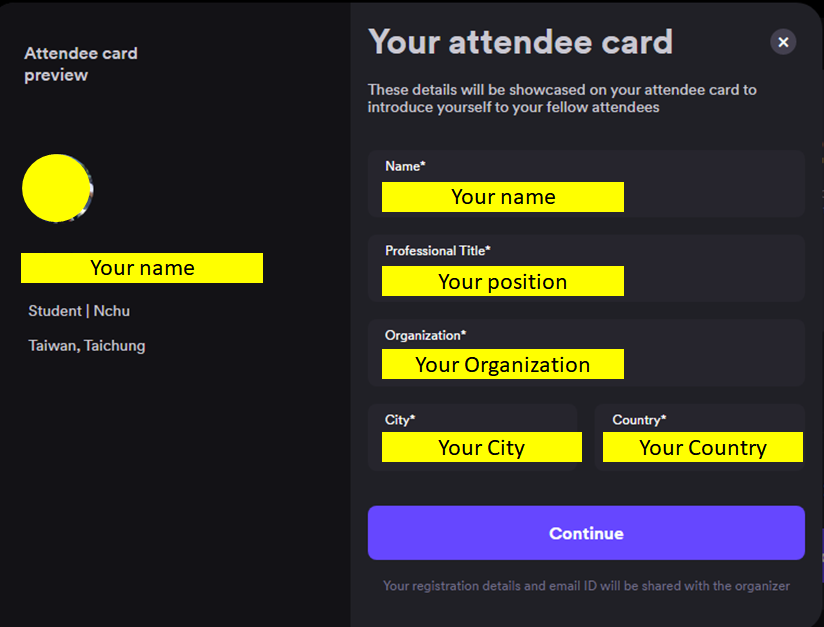
- Fill in the basic information and click "Continue", you will see this screen
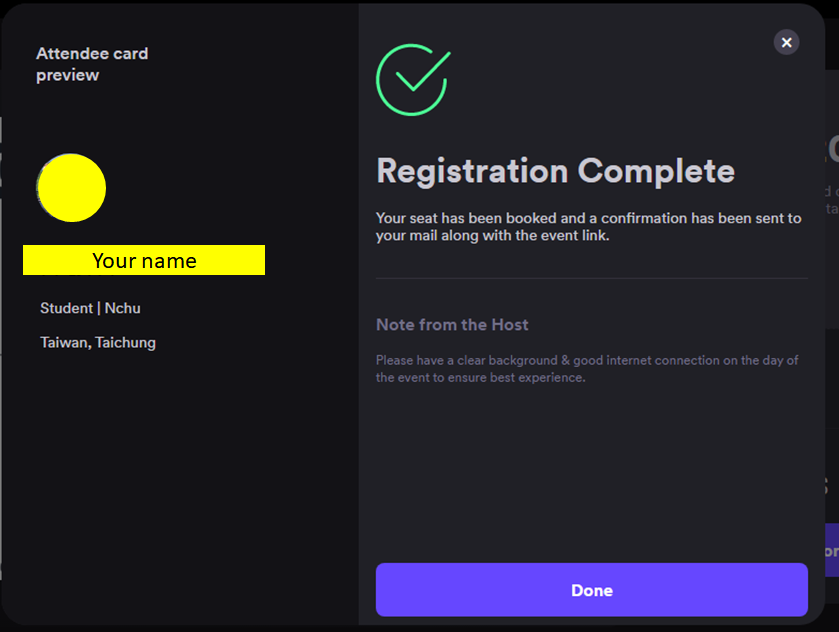
- Seeing this screen in the lower right corner means that you have completed the registration for the online conference.
We look forward to seeing you online on November 15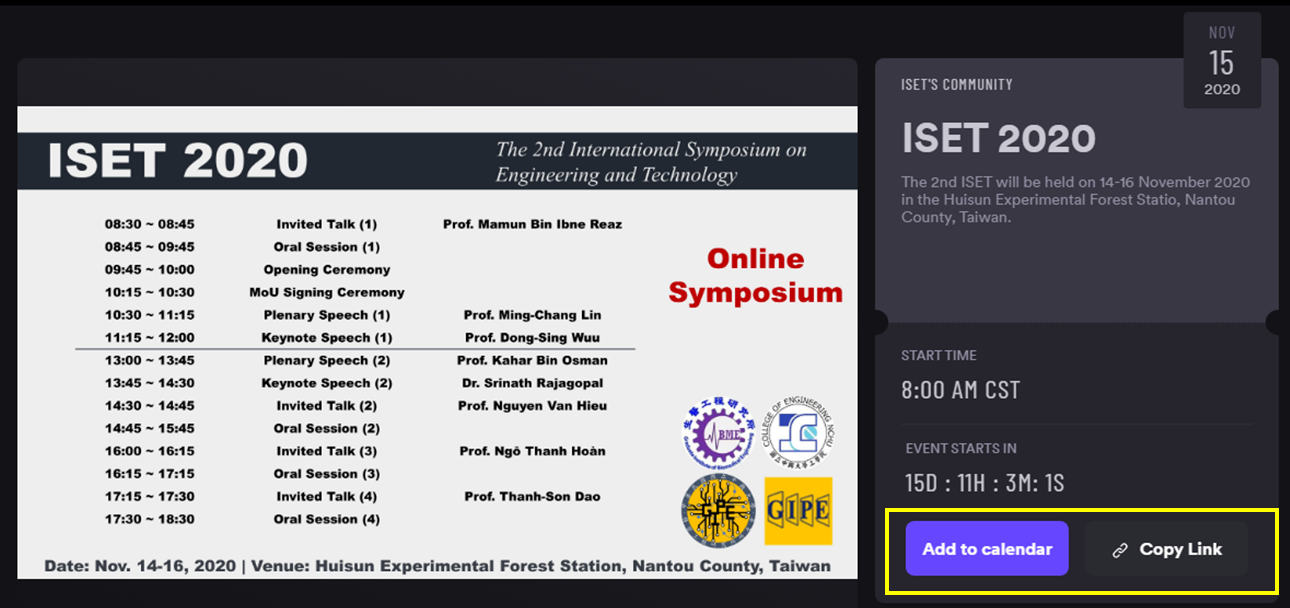
- Finally, if you have any questions about registering for Airmeet, please email to iset.nchu@gmail.com for inquiries, thanks.